Some History and a GUI Code Walkthrough
12 Aug 2015
In the first article on my cursory work in GUI implementation, I talked about the need for low coupled, highly modular software architecture. In the second article, I talked about object tree considerations and some of the visceral feelings concerning them. I got some valuable feedback a Twitter follower, asking for more context and examples. I can see how, if one misses the link to the github repository, you might think I’m just blabbing on about nothing. And, even if you did catch the link, you probably have a hard time pinning down which sections of code correspond to which epiphanies.
This article aims to remedy this problem by walking through the code I’ve written so far. Don’t worry; the code isn’t that much: the dummy application combined with the “video driver” totals around 18KB compiled on a 64-bit system. However, in order to explain where my influences originate, I must explain the concepts behind the influences themselves. Otherwise, nothing will make any sense. This historical context is what the bulk of this article consists of. If you want to skip to the bottom of the article, where I actually go through my code, feel free to do so, and just refer back to the previous sections as necessary.
Concepts behind GEM
I’ll start by talking about the GEM Operating System.
GEM started life as a PC operating system, running on top of the CP/M-86 and MS-DOS platforms. Atari adopted it for their Atari ST and compatible families of computers. It is now a GPL’ed, open-source operating system. If you’re willing to run a DOS emulator of some kind, you can play with GEM yourself.
Horizontal architecture
To the greatest extent possible, GEM makes little attempt to hide its CP/M underpinnings. It’s designed to sit beside, not on top of, CP/M. Contrast this with Windows. Even in its earliest days, it offered replacement APIs for file I/O, seemingly intending to hide MS-DOS from application developers.
This applies fractally as well; within GEM, individual components remain peers with respect to each other. Don’t get me wrong; layering still happens. Indeed, it has to happen; or else GEM couldn’t automatically manage the application’s menu bar, to cite just one example.
Below, I outline the relationship between “an application” and the rest of the GEM ecosystem.
+-----------------------------------------------------------+
| Application |
+-----------------------------------------------------------+
^ ^ ^
| | |
V V V
+---------+ +-------+ +-----------------------+ \
| | | | | . | |
| | <------>| |<----->| . | |
| BDOS or | | | | . | |
| MS-DOS | | AES | | . GDOS | | "VDI"
| | | | | . | |
| | | | | . | |
| | | | | . | |
+---------+ +-------+ +-----------------------+ |
^ ^ ^ |
| | | |
V v v |
+---------+ +-------+-------+-------+ |
| BIOS | | GDD | ... | GDD | |
+---------+ +-------+-------+-------+ /
^ | |
| | |
V V V
+---------+ +-------+ +---------+
| Floppy | | VGA | ... | PRINTER |
+---------+ +-------+ +---------+
The neat thing about GDOS and VDI modules is that they share the same API. Technically, you don’t need GDOS to have a functional GEM environment. Atari ST’s port of GEM, for example, lacks a built-in GDOS component. (An after-market product became available, however.)
Each component performs one task really well. It’s almost like an independent discovery of the Unix philosophy.
BDOS stands for Basic Disk Operating System. For most PCs, MS-DOS provided this service. AES uses DOS to load applications and manage memory, as well as to load “resource files” (persisted object trees).
AES stands for Application Environment Service. It’s tasked with ensuring the user experiences a consistent user interface. It manages the menu bar across the top of the display, manages things called “desk accessories”, and manages screen real-estate by supporting up to eight overlapping windows at once. It relies on DOS for changing applications and for loading object trees from resource files. It also uses the VDI API to actually perform on-screen drawing.
Historically, AES has an awareness for only one application at a time. Thus, when you double-click on an icon on the desktop, the DESKTOP.APP program will unload, and the selected application will be loaded in its place. Even though only one application is loaded at a time, AES and desk accessories could be drawing to the screen at any time. Thus, applications must assume cooperative ownership of the screen. This becomes more important with contemporary versions of AES, most of which support true, preemptive multitasking.
Note that AES maintains window borders, but will not touch the interior of a window. It remains the application’s responsibility to update the contents of its window. As with the AES, the application will use VDI to perform this task. However, it does so with input from AES, for only AES knows which portions of a window are visible to the user. It also knows the window’s left and top edge coordinates.
VDI is the Virtual Display Interface. It’s role is to provide a consistent graphics API for whatever graphical device it is compatible with. Most VDI drivers, obviously, are for displays and for printers. Note that VDI is entirely ignorant of AES. This is not accidental; VDI evolved from an earlier CP/M product called GSX.
Without GDOS installed, you can talk to one and only one VDI device. Typically, this is the screen driver. Therefore, when you’re drawing something on the screen, you’re literally one function call removed from touching raw video frame buffer memory. In addition, all coordinates are relative to the device’s own raster coordinates.
What if the VDI doesn’t offer the graphics operation you need? For example, the current VDI API does not support hardware MPEG playback. If your application has some hardware-dependent knowledge of the graphics output device, or if you use an adjunct device driver architecture in parallel with the VDI, and as long as you respect AES’ knowledge of what portions of your window are visible, it doesn’t matter if you use VDI or not to effect visual output. AES simply doesn’t care. BDOS simply doesn’t care. For that matter, VDI doesn’t care either.
A VDI module could be a single monolithic binary, such as is the case with Atari ST computers where GEM sits in ROM, or it could be architected into two basic halves, called GDOS and GDD (or, in older literature, GIOS).
GDOS is the Graphics Device Operating System. This module presents the VDI API to the rest of the system. It may also implement some higher-level, device-independent, graphics primitives. It differs from a monolithic VDI driver in that it’s aware of how to manage multiple fonts, and can multiplex requests amonst different specific hardware drivers
GDOS also acts as a multiplexor amongst different GDD instances. See the dotted line leading from the app to a GDD in the figure. For example, through GDOS, you can draw something to the screen through one “workstation” instance, and draw something else to a printer with another. GDOS also introduces a new coordinate system, the Normalized Device Coordinates (NDC). This lets you map a (32767x32767) virtual display resolution onto whatever native coordinate system the device actually supports. In theory, this lets you produce WYSIWYG output on the screen and on paper with the same set of VDI calls.
GDD modules are graphics device drivers. These are the programs that actually know hardware-level details about your video or printer device. They’re loaded by GDOS from storage on an as-needed basis. They actually implement an API that is VDI compatible, which means that GDOS is more of a filter to any given GDD. For instance, GDD modules never see normalized device coordinates. GDOS translates coordinates back and forth without a GDD’s knowledge.
Together, GDOS and all GDD components comprise “the VDI.”
Object Trees and Resources
Describing a user interface in GEM requires
the use of something called object trees.
An object tree consists of an array of
OBJECT structures,
each of which includes linkage information to
find other OBJECTs.
The first three words of an OBJECT structure
looks like this:
#define OBJECT struct Object
OBJECT {
WORD next;
WORD first, last;
// ...
}
The next field points to an object’s sibling,
officially not overlapping in any way,
although ordered according to painter’s algorithm in practice.
The first field points to the first child of the
OBJECT,
while the
last field
points to the last child in the sibling list.
last really is only useful for quickly appending objects
to the end of the sibling list.
So, for example, a dialog box might be described with a top-level object that renders a white box, and with children covering the content text, an OK and CANCEL button, and maybe a few other goodies.
Most contemporary GUIs also implement hierarchical decomposition of user interfaces. This should not be cutting edge technology for anyone.
A “resource file”, then,
merely consists of an array of OBJECT structures
serialized to a file.
GEM provides functions that
lets an application materialize a complete OBJECT tree in memory
given just a filename.
As you might expect, making a sophisticated GEM application
requires you not only write your software in a language like C,
but you also use a resource editor to compose your user interface
and write out “.RC” files.
You don’t have to use the resource editor. Manually constructing object trees is doable. (You can see this done in the source code to DESKTOP.APP.) However, resources made casual user interface construction simpler.
Concepts behind GEOS
I’ll next talk about the Commodore 64 variant of GEOS, for that’s the version I have most experience with. The concepts should equally apply, however, to the Commodore 128 and Apple II variants as well. These topics do not cover the PC/GEOS versions and their progeny.
Overtly Event Driven
GEM provides a function, event_multi,
which applications can use to wait for one or more events.
This gives programs a nice “threaded” feel to them:
you write your program as if you were performing file-I/O,
except with event streams instead.
You have a main function, it’s called, and you only return from it
when your application truly quits.
GEOS throws that away. There simply wasn’t enough memory in the Commodore 64 for such luxury. Instead, GEOS makes plain to the programmer that one, and only one, event loop resides in the system. The GEOS Kernal provides this event loop, which means your “application” isn’t just a single blob of code and data. It’s actually a confederation of smaller programs, all very dedicated in scope, and all invoked through a system of callbacks. Even program initialization after freshly loading its binary is handled as a callback.
To facilitate event handling, a number of global variables used to contain subroutine addresses are manipulated at various times by the application. These include the following:
| Vector | Purpose |
|---|---|
| recoverVector | Repaint a damaged region of the screen |
| otherPressVector | Handle mouse button event not otherwise handled by GEOS |
| mouseFaultVec | Handle when a mouse pointer moves outside of a rectangle |
| keyVector | Handle a keyboard event. |
| stringFaultVec | Handle when printing a character would fall outside a bounding rectangle. |
In addition to these lower-level callback vectors,
GEOS also supports many higher-level input event dispatching,
and periodic callbacks (what it calls “processes”) for background processing.
For example, icons
(what we’d now call buttons or widgets)
each have their own callbacks,
as do individual menu items.
otherPressVector is only invoked when neither an icon nor menu corresponds to a click event.
Let’s see how one would put all these things together to build, for example, a paint program.
You’d use a set of icons, each with their own handler callbacks, to implement the toolbox along the edge of a screen. When the user clicks on any toolbox item, that icon will toggle, and your callback will be invoked. (Your callback will be responsible for inverting the previously selected icon, so that the user doesn’t see two concurrently selected icons.)
You’d use the otherPressVector to detect mouse button events
over the painting surface.
While the mouse button was pressed,
the application directly polls the mouse driver coordinates,
allowing it to track the mouse while painting or selection is in progress.
Note that the Kernal’s event loop doesn’t run during this time.
(GEOS may provide a “mouse moved” vector, but I haven’t seen it in any online docs yet.)
When you release the mouse button,
that’s when control returns to the event loop.
If you had a selection on the screen, then you’d install a “process” scheduled to run every half-second to update a “marching ants” effect.
You’d probably want to install a handler for keyVector as well,
to handle accelerators or general purpose text-entry functionality.
Finally, you’ll likely have a set of menus installed, each with their own callbacks of course, to handle file and clipboard I/O so you can load and save your masterpiece.
So, as you can see, lots and lots of callbacks, all working together, all orchestrated through global state. Since the event loop logic is abstracted from the application programmer, applications tend to be very small and surprisingly robust. For computers with 48KB to 64KB of memory total, small size and efficient program behavior are paramount priorities.
Exclusive Screen Ownership
With GEM, the AES manages menus, and applications are encouraged to use windows to manage their workspaces. No such guidelines exist with GEOS, in part because of memory limitations, and in part because of the rather low resolution displays that Commodore and Apple computers had at the time. GEOS applications own the screen completely.
It’s true that the GEOS Kernal managed the menu bar; however, the applications knew both the size of the menu bar, and its complete content. Therefore, you frequently saw applications use the right-hand size of the screen, normally used by a menu bar, for such tasks as a clock, or a file name label. The application, ultimately, is responsible for rendering the entire screen, so this is a sensible way to use precious screen real-estate.
This means that GEOS applications are composed of a series of handler callbacks, each implementing the same basic control flow pattern:
- Is this event intended for me?
- Deal with the event in some meaningful manner.
- Redraw appropriate portions of the screen to reflect any state changes.
- Return to main loop.
The screen is viewed as a global variable of the application, not of GEOS itself. GEOS simply provides a convenient library of functions to help you draw a nice-looking display. Therefore, applications often draw something to the screen and forget about it.
Something deep inside you probably feels this is familiar: if you’re a web-app developer, you’ll notice your route handlers are callbacks, managed by your web-app framework. You take a request, you massage some data, construct some HTML response, and then return. It’s the exact same pattern.
The Calculator
Since I wanted to evolve my own GUI, I wanted to design it from the perspective of what would be the simplest API for a “typical” GUI application. The GUI application would need to present controls to the user, and would need to (somehow) respond to them. The display should look reasonably nice despite not having a graphics artists’ touch.
One of the simplest, yet not exactly trivial, applications one could write for any GUI is a 4-function calculator. So, that’s what I set out to implement. Well, at least the user interface for it.
Rendering the calculator
As with GEOS, the calculator application assumes it owns the entire display. I chose this path because it seemed simpler to get off the ground. It also provides a faster return on investment; because GEOS was basically a glorified video driver, it guarantees that, when I desired windows, I’d use a horizontal configuration of modules, as with GEM.
Unlike GEOS, however, I wanted to make my code as device independent as possible. This means I could not directly expose certain attributes of the display. It had to be abstracted. I’m using SDL to render to the screen, but this fact should never be made known to the calculator.
Therefore, the first thing we do is gain access to that display:
// calc.c
int
main(int argc, char *argv[]) {
Workstation *wk;
int erc, i;
...
erc = workstation_open(&wk);
if(erc) {
printf("Problem during initialization: 0x%X\n", erc);
return 1;
}
...
workstation_close(wk);
}
Inside workstation.c,
the workstation_open routine
is responsible for
initializing the SDL library,
opening a window,
and acquiring whatever renderers are required.
This is fully abstracted from the calculator;
in theory, I should be able to retarget the workstation
to a raw framebuffer tomorrow if I wanted.
Looking in workstation.h, a typedef exists for Workstation,
however the corresponding structure definition does not,
so we’re free to redefine what a Workstation actually is in memory
with impunity.
Once we have the workstation reference, we can now begin drawing our user interface. We start by initializing the screen as a whole. I rather like the color scheme used by GEM under Atari TOS, so I elected to use a green background.
...
/* Paint the backdrop */
workstation_set_fg_pen(wk, 0, 128, 0);
workstation_rectangle(wk, 0, 0, workstation_width(wk), workstation_height(wk));
...
Having a known background, we now draw the calculator to the screen.
obj_draw(wk, objs, 0);
This tells the objects library to draw objs, a vector of Object structures,
starting at index 0 (the first in the array).
Each object describes a region of interest on the screen:
static Object objs[] = {
{1, 50, 25, 0, 0, OT_WINFRAME, 0},
{2, 16, 0, 0, 12, OT_TITLE, "Calc"},
{3, 0, 0, 16, 12, OT_BITMAP, (char *)&close_icon},
{4, 0, 0, 102, 12, OT_LABEL, "0"},
{5, 0, 14, 24, 12, OT_BUTTON, "9"},
{6, 26, 14, 24, 12, OT_BUTTON, "8"},
{7, 52, 14, 24, 12, OT_BUTTON, "7"},
{8, 78, 14, 24, 12, OT_BUTTON, "/"},
{9, 0, 28, 24, 12, OT_BUTTON, "6"},
{10, 26, 28, 24, 12, OT_BUTTON, "5"},
{11, 52, 28, 24, 12, OT_BUTTON, "4"},
{12, 78, 28, 24, 12, OT_BUTTON, "*"},
{13, 0, 42, 24, 12, OT_BUTTON, "3"},
{14, 26, 42, 24, 12, OT_BUTTON, "2"},
{15, 52, 42, 24, 12, OT_BUTTON, "1"},
{16, 78, 42, 24, 12, OT_BUTTON, "-"},
{17, 0, 56, 24, 12, OT_BUTTON, "."},
{18, 26, 56, 24, 12, OT_BUTTON, "0"},
{19, 52, 56, 24, 12, OT_BUTTON, "="},
{20, 78, 56, 24, 12, OT_BUTTON, "+"},
{20, 0, 0, 640, 12, OT_LABEL, "Calculator Version 1.0"},
};
This array defines how to render the calculator’s “window” on the screen. GEOS doesn’t have windowing capability at all, so applications written for it must take it upon themselves to provide a window-like visual display.
The Object structure, as I’ve defined it, does not implement a tree,
as they do under GEM.
Here, I took the GEOS-like approach of sticking with a flat list or array.
At the time I wrote the code,
I just didn’t have a need for hierarchial relationships between objects.
The first number identifies the next object to draw in the array.
The next batch of numbers identifies the left and top edges of the corresponding object,
along with its width and height.
You’ll probably notice the coordinates don’t look quite right for a nice, rectangular layout.
That’s because I fix them up at run-time (just above the call to obj_draw):
objs[1].width = objs[0].width = objs[19].left + objs[19].width + 4;
objs[0].height = objs[1].height + objs[19].top + objs[19].height + 3;
for(i = 1; i < 20; i++) {
objs[i].left = objs[i].left + objs[0].left + 2;
objs[i].top = objs[i].top + objs[0].top + 13;
}
objs[1].left -= 2;
objs[1].top -= 13;
objs[1].width -= 16;
objs[2].left -= 2;
objs[2].top -= 13;
Basically, the objs array stores relative offsets for various controls,
but the code above adjusts them to their final location on the screen.
(By implication, all objects are relative to the origin of the screen.)
I did things this way for two reasons:
first, I wanted to toy around with approaches for automatic layout, and,
second, I wanted to be able to drag the window around the screen via the titlebar.
I never got either of these to work in the short time I spent hacking, obviously.
However, the vestiges of my efforts remain.
Those OT_BUTTON and such identify the kind of object which occupies that part of the screen.
This is useful for obj_draw to know how to render the object.
GEM’s version of an Object structure also includes state flags to indicate
if the object is hot (mouse hovering over it), selected (user presses button over it), etc.,
all of which are intended to affect how the control is actually rendered.
GEOS employs a per-object callback, with flags indicating similar things.
For me, I just didn’t get that far yet.
Finally, the last element in Object structures is a pointer to some type-specific data structure or buffer.
For example, buttons have textual labels, so most “parameters” will point to text strings.
As you can see, rendering a user interface in this GUI is quite simple:
lay out your objects and serialize them in an array of Object structures,
then invoke obj_draw to render the whole thing in a single call.
It’s that simple.
Event Handling
A user interface is useless if it cannot interface to a user, graphically or otherwise. My spike, as with GEM and GEOS alike, depends on event-driven techniques to enable human interaction.
The first thing the calculator does to prepare for input is to set a number of callback functions.
vec_button_down = on_button_down;
vec_button_up = on_button_up;
When running under MacOS or Linux, we don’t really care about the old callback vectors, since when the application exits, the whole process dies and you return to the shell. However, on a real Kestrel, you’d want to save them, so you can restore them later.
Once the callbacks are established, we “return” to the event loop.
Well, in the current implementation, I just call event_loop().
In a real GUI implemented for the Kestrel, the initialization routine itself would be a callback,
just like in GEOS.
event_loop();
Whenever you click the mouse button, unlike GEOS, the GUI makes no effort to route the event to an appropriate handler. This is something you must do on your own. The reason is, not all applications will want to have all their events routed to the most microscopically precise location.
Consider the Amiga’s mouse preferences editor window:
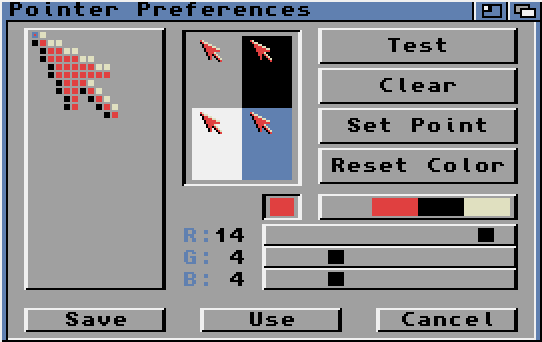
Just imagine the overhead if each of the 256 zoomed-in pixels had to respond to a callback. Not only would the GUI spend a lot of effort locating the appropriate callback to invoke, but on the receiving side, one would hope that those callbacks would point to the same routine, and so you’d be committing memory to a task that could be more easily solved with mathematics. If the callback lacks sufficient parameterization to tell one fat pixel apart from another, then you really would need 256 individual callbacks in addition to the 256 object structures, so as to reinsert the missing information. No matter which way you look at it, you lose.
Instead, my GUI lets the application decide how
it wants to handle
mouse events like button down or up.
A convenient helper function exists
to make the common-case
just about as easy as
fully automatic event distribution.
Using the coordinates of the mouse
when the button was pressed,
we traverse our objs list of objects,
and identify which one in the array the
mouse pointer is over.
Based on this information,
typically via a lookup table or a
switch statement,
we can then dispatch to an appropriate handler.
void
on_button_down(int mx, int my) {
int i;
i = obj_find(objs, 1, mx, my);
printf("Clicked on object %d at (%d, %d)\n", i, mx, my);
}
If no object is found,
obj_find will return 0xFFFF,
since it’s not (generally) possible to have a negative array index.
Handling mouse button releases
We handle button releases in almost exactly the same way.
void
on_button_up(int mx, int my) {
int i;
i = obj_find(objs, 1, mx, my);
if(i == 2) {
SDL_Event e;
e.type = SDL_QUIT;
SDL_PushEvent(&e);
}
}
The only difference is, we check to see if the user clicked on the window’s close button. If we did, we tell SDL that we want to exit the program. This will terminate the event loop, and allow program finalization to happen.
Summary of influences
| Design Influence | Source |
|---|---|
| Describe objects with structures | AmigaOS intuition.library, GEM, GEOS |
| Callbacks for event handling | GEOS |
| Workstations and retargetable graphics | GEM |
| Preference for libraries over frameworks | GEM |
| Full-screen ownership | GEOS |
| Windowing as an adjunct library | GEM |
| Automatic layout as an adjunct library | AmigaOS gadtools.library |
Lessons Learned
My previous articles listed various lessons learned from writing this crude GUI. I’ll re-summarize them below for convenience.
Build for modularity.
The GUI’s implementation of object.c,
which controls how controls are rendered,
is statically linked against everything else in the GUI.
Even if we make the GUI itself a shared object library,
we can only have one, and only one, implementation of object.c per process.
For most things, it’s not a problem.
However, particularly for theming support,
it’s a liability.
Since we desire, to the greatest extent possible, a constellation of cooperating modules rather than stacks of abstractions, it seems natural to provide modularity primitives that supports, if not encourages, this architecture.
In my previous article, I recommended the use of Component Object Model (COM), since that’s what it was invented for. Quite literally, COM exists because Microsoft needed a way to let independent modules work together without the fore-knowledge of which implementations were in play. However, the industry doesn’t generally like COM. So, I’m open to alternative suggestions, provided they make sense.
Making the theme engine a COM component, our application can instantiate and use it like it would any other system-provided module. The application would have statically compiled knowledge that it wants to render a set of buttons, but not a specific implementation of the library used to fulfill these requirements. The runtime environment, then, would provide the know-how for locating a compatible implementation and instantiating it on behalf of the application.
We get modularity, while the binary compatibility rules imposed by COM (or whatever) would encourage cohesion.
Minimize shared state.
The format of shared state is indistinguishable from an API function signature. Once you commit to the layout of a record in memory, it’s there for life.
Yet, describing layout data using data structures sure is damn convenient, for it lets one use a procedural language like C as though it were somehow more declarative. This minimizes the need for dedicated tooling, like dedicated resource editors or compilers.
A better solution would be the use of nested constructors. For example:
return obj_vector(
obj_desc(50, 25, 0, 0, OT_WINFRAME, 0),
obj_desc(16, 0, 0, 12, OT_TITLE, "Calc"),
obj_desc(0, 0, 16, 12, OT_BITMAP, (char *)&close_icon),
obj_desc(0, 0, 102, 12, OT_LABEL, "0"),
obj_desc(0, 14, 24, 12, OT_BUTTON, "9"),
obj_desc(26, 14, 24, 12, OT_BUTTON, "8"),
obj_desc(52, 14, 24, 12, OT_BUTTON, "7"),
obj_desc(78, 14, 24, 12, OT_BUTTON, "/"),
obj_desc(0, 28, 24, 12, OT_BUTTON, "6"),
obj_desc(26, 28, 24, 12, OT_BUTTON, "5"),
obj_desc(52, 28, 24, 12, OT_BUTTON, "4"),
obj_desc(78, 28, 24, 12, OT_BUTTON, "*"),
obj_desc(0, 42, 24, 12, OT_BUTTON, "3"),
obj_desc(26, 42, 24, 12, OT_BUTTON, "2"),
obj_desc(52, 42, 24, 12, OT_BUTTON, "1"),
obj_desc(78, 42, 24, 12, OT_BUTTON, "-"),
obj_desc(0, 56, 24, 12, OT_BUTTON, "."),
obj_desc(26, 56, 24, 12, OT_BUTTON, "0"),
obj_desc(52, 56, 24, 12, OT_BUTTON, "="),
obj_desc(78, 56, 24, 12, OT_BUTTON, "+"),
obj_desc(0, 0, 640, 12, OT_LABEL, "Calculator Version 1.0"),
NULL
)
Several disadvantages exist with this approach:
-
It’s slow. The GUI layout is constructed at run-time rather than compile-time. It’s actually an O(n^2) problem, because compiler must generate code that creates and tears down activation frames n times, each of which consists of retrieving m statically known attributes, and ultimately landing inside a data structure behind a library’s interface. For sophisticated GUIs, this can actually become noticeable. For the calculator, it’s probably not much of a concern.
-
You need to use accessors to inspect or alter properties of individual objects.
However, the benefits of this approach might outweigh the disadvantages.
Because construction is hidden behind active code (the obj_desc and obj_vector functions),
the signature of these functions can remain the same throughout time,
while the back-end representation of the data can be wildly different.
Another approach to this problem is to realize that
the activation frames of functions like obj_desc are laid out in memory
just like a structure at run-time.
However, this structure is never used or stored by the GUI;
rather, it’s used to build internal data structures that the application never sees.
Therefore, as the signature of obj_desc would not change over time
without requiring application recompiles,
so it is possible to continue to use a data structure, built at compile-time,
to describe the GUI layout.
The trick, it turns out, is to interpret the data structures used as
templates for the constructed data structures behind the scenes.
Something like so:
static Object objs[] = {
{1, 50, 25, 0, 0, OT_WINFRAME, 0},
{2, 16, 0, 0, 12, OT_TITLE, "Calc"},
{3, 0, 0, 16, 12, OT_BITMAP, (char *)&close_icon},
{4, 0, 0, 102, 12, OT_LABEL, "0"},
{5, 0, 14, 24, 12, OT_BUTTON, "9"},
{6, 26, 14, 24, 12, OT_BUTTON, "8"},
{7, 52, 14, 24, 12, OT_BUTTON, "7"},
{8, 78, 14, 24, 12, OT_BUTTON, "/"},
{9, 0, 28, 24, 12, OT_BUTTON, "6"},
{10, 26, 28, 24, 12, OT_BUTTON, "5"},
{11, 52, 28, 24, 12, OT_BUTTON, "4"},
{12, 78, 28, 24, 12, OT_BUTTON, "*"},
{13, 0, 42, 24, 12, OT_BUTTON, "3"},
{14, 26, 42, 24, 12, OT_BUTTON, "2"},
{15, 52, 42, 24, 12, OT_BUTTON, "1"},
{16, 78, 42, 24, 12, OT_BUTTON, "-"},
{17, 0, 56, 24, 12, OT_BUTTON, "."},
{18, 26, 56, 24, 12, OT_BUTTON, "0"},
{19, 52, 56, 24, 12, OT_BUTTON, "="},
{20, 78, 56, 24, 12, OT_BUTTON, "+"},
{20, 0, 0, 640, 12, OT_LABEL, "Calculator Version 1.0"},
};
objects = obj_load(objs);
if(objects) {
// Use objects here.
obj_unload(objects);
} else {
// Something dreadful happened.
}
This should be more runtime efficient, since we aren’t constantly creating and destroying C activation records. It should also be more convenient for the programmer as well, since it enables serialization of the UI to a resource file, among other niceties. However, it still retains the characteristic that you must use accessors to inspect or affect state changes on individual objects after they’ve been created in the GUI.
Assume nothing.
The GUI lets the application render its own display.
It provides helper functions to ease this task,
but they only affect the display;
no internal state changes because I invoke obj_draw_button().
When a button is clicked,
the GUI has no immediate awareness of which button was clicked.
Instead, it lets the application discover this for itself,
through whatever means makes sense for it.
A helper, obj_find, exists to automate the most common cases.
It adds at most three lines of code to your event handling logic.
This lets the application make use of proper windowing at a later time. By simply linking against a windowing support library, it’s entirely possible to provide more conventional windowing behavior.
This lesson is a natural consequence of the flat, horizontal module dependency graph.
Callbacks, so far at least, are a good thing.
In only a small handful of callbacks, GEOS applications can provide a fully featured user interface. The GEOS Kernal consumes a meager 16KB of memory.
I like the idea of simply updating global state to, well, change an operating mode. It has the unique benefit that it completely abstracts the event delivery mechanism, and that this abstraction has very little overhead (zero in a non-multitasking OS, and a message exchange if multitasking is used). Another benefit is that, along with assuming nothing, it allows one to compose desired features instead of relying on layers of abstractions to provide everything you need.
The disadvantage, of course, manifests when you want to write a multithreaded application. Shared global state is obviously a problem. The most common solution to this problem is to spawn background processing in threads, and let the threads notify the foreground thread of completion via events. Otherwise, one would need to store callback vectors as fields of the thread descriptor itself.
Conclusion
Obviously, I need to play with these concepts more to learn more about their interactions. However, thanks to this spike, I have a relatively good idea of where I want to take the Kestrel’s GUI moving forward. Maybe within a year or two, we can see the first pixels light up on real Kestrel hardware to really put this to the test. Until then, thanks for reading my tomes of blog articles. :)

Samuel A. Falvo II
Twitter: @SamuelAFalvoII
Google+: +Samuel A. Falvo II
About the Author
Software engineer by day. Amateur computer engineer by night. Founded the Kestrel Computer Project as a proof-of-concept back in 2007, with the Kestrel-1 computer built around the 65816 CPU. Since then, he's evolved the design to use a simple stack-architecture CPU with the Kestrel-2, and is now in the process of refining the design once more with a 64-bit RISC-V compatible engine in the Kestrel-3.
Samuel is or was:
- a Forth, Oberon, J, and Go enthusiast.
- an amateur radio operator (KC5TJA/6).
- an amateur photographer.
- an intermittent amateur astronomer, astrophotographer.
- a student of two martial arts (don't worry; he's still rather poor at them, so you're still safe around him. Or not, depending on your point of view).
- a former semiconductor verification technician for the HIPP-II and HIPP-III line of Hifn, Inc. line-speed compression and encryption VLSI chips.
- the co-founder of Armored Internet, a small yet well-respected Internet Service Provider in Carlsbad, CA that, sadly, had to close its doors after three years.
- the author of GCOM, an open-source, Microsoft COM-compatible component runtime environment. I also made a proprietary fork named Andromeda for Amiga, Inc.'s AmigaDE software stack. It eventually influenced AmigaOS 4.0's bizarre "interface" concept for exec libraries. (Please accept my apologies for this architectural blemish; I warned them not to use it in AmigaOS, but they didn't listen.)
- the former maintainer and contributor to Gophercloud.
- a contributor to Mimic.
Samuel seeks inspirations in many things, but is particularly moved by those things which moved or enabled him as a child. These include all things Commodore, Amiga, Atari, and all those old Radio-Electronics magazines he used to read as a kid.
Today, he lives in the San Francisco Bay Area with his beautiful wife, Steph, and four cats; 13, 6.5, Tabitha, and Panther.
